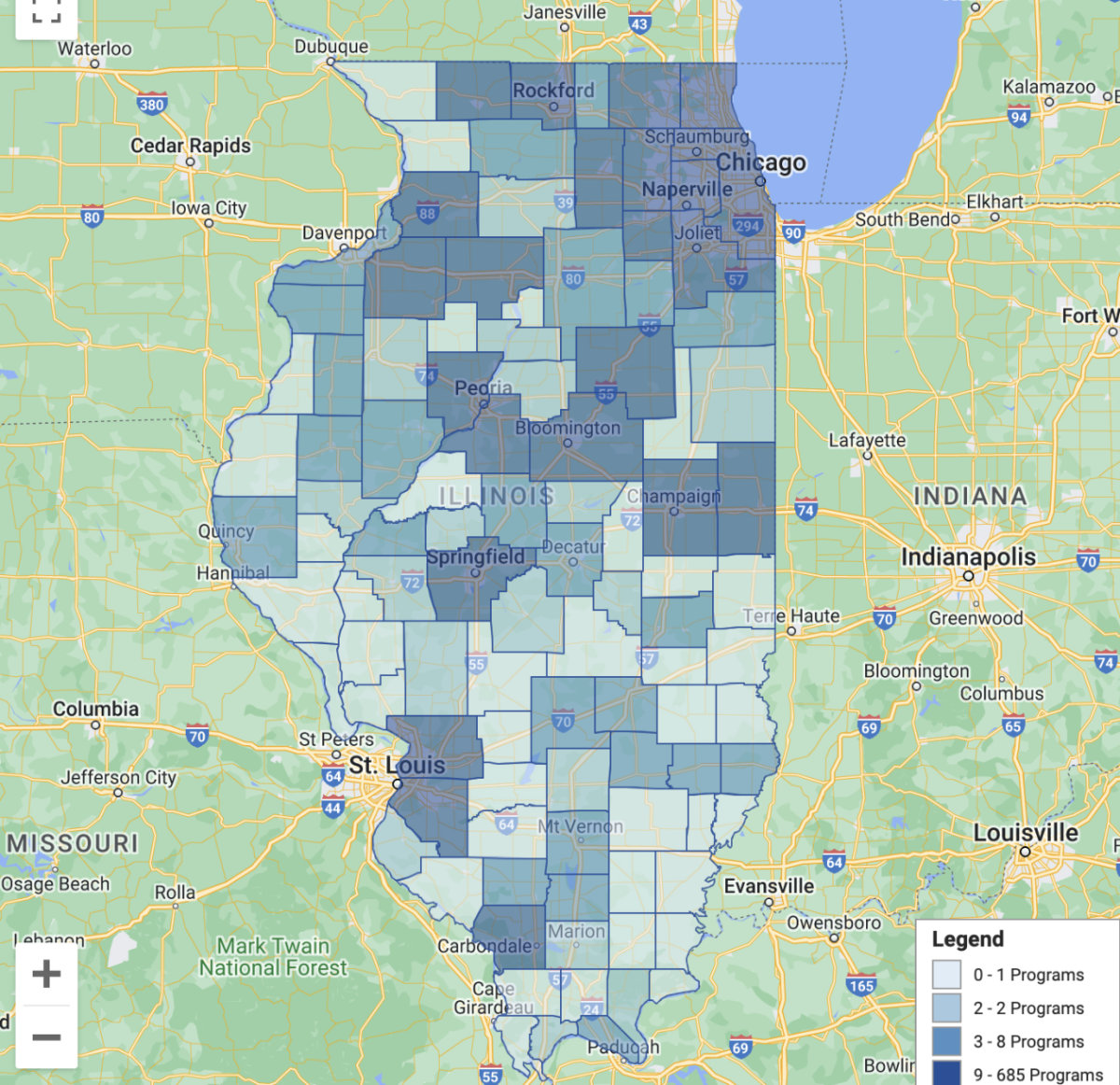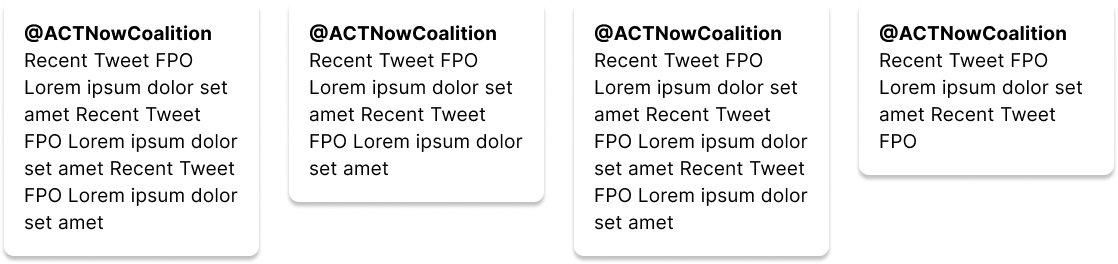Map
The first and most extensive statewide database for out-of-school time programs.
Search and add to the most extensive statewide database for Illinois out-of-school time programs filterable by geographic area, grades served and programming offered.
Frequently Asked Questions
Yes, however, many of the fields are not mandatory so you don’t have to share information you deem is too private.
By adding your program information you are contributing to a greater conversation about the value of afterschool in Illinois and where the gaps are in programming around the state. This is a powerful message for policymakers.
The map will also allow you to collaborate better with providers in your region to network and possibly share resources.
Yes. Click the program you wish to remove or update and submit the form. Once ACT Now staff has reviewed the request, the change will be made.
No. ACT Now is using this map to create a snapshot of the landscape of afterschool in Illinois to better define the state of the field and bring providers together. ACT Now has not vetted and cannot endorse all programs added.
On the Map Home page, you can see a map of the state of Illinois with outlines of the selected geographic area (counties, cities, etc.). The areas will be color-coded based on the total number of active afterschool program within each area.
You can change the outlined areas by selecting a new geographic area and selecting the Map It! button.
To filter the shaded results based on programs servicing certain grades or offering particular programming, select the desired filters in the Grades Served and Programming Offered lists and select the Map It! button. The map will re-shade the shapes based on the number of programs that meet the applied filters. Selecting the region’s name or the Zoom In link will zoom in on that region to show all programs in that area.
Upon zooming in on a mapped area, you can view pins for all programs in that area that meet the applied filters. Below the map, you can view a table of programs that are currently mapped.
When you select a pin on the map or a pin icon on the table, you will see a popup bubble over the pin on the map with that program’s contact information. Selecting the program’s name or More Details link in the bubble or selecting the program’s name in the table will navigate to that program’s public profile.
You can also search for specific program profiles in the search box.
You can add your program to the map here.